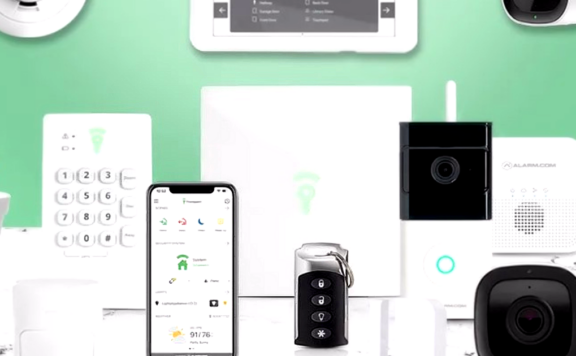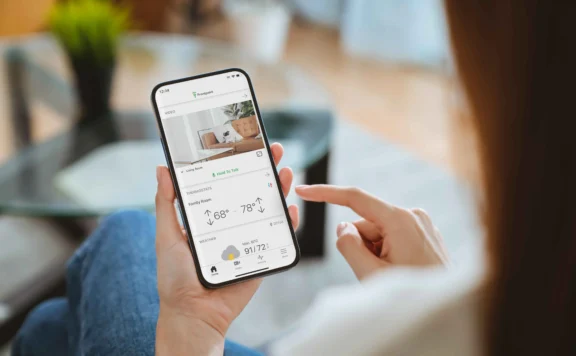Choosing between a do-it-yourself (DIY) home security system and a professionally installed system is a key decision for protecting your home. Both approaches can keep your home safe, but they differ in installation, features, cost, and monitoring. This brand-neutral comparison guide will explain DIY vs professional home security options, including definitions, features, installation process, costs, contracts, and monitoring differences. We’ll also highlight integration with smart home platforms (HomeKit, Zigbee, Z-Wave, Alexa, Nest, etc.), provide pros and cons of each, include a side-by-side professional vs DIY alarm comparison table, and help you decide which route fits best for renters, homeowners, tech-savvy, and non-technical users.
What Is a DIY Home Security System?
A DIY home security system is one that you install and often monitor yourself. These systems typically come in kits with wireless sensors and devices that are easy to set up without professional help. Popular DIY security brands in the US include SimpliSafe, Ring Alarm, Abode, and Cove. With DIY systems, you buy the equipment outright (usually online or in a store) and set it up at your convenience. Installation is usually guided by a mobile app or instruction manual, with peel-and-stick sensors and simple mounting that most people can handle. For example, setting up a SimpliSafe or Cove system often involves placing a base station, sticking door/window sensors in place, and connecting everything through an app – a process that can take under an hour for a basic kit.
DIY systems are designed for user-friendliness. The components typically come pre-paired or are easy to pair by scanning a QR code or pressing a button. There’s no need to run wires or drill extensive holes (unless you choose to, for extra stability). Wireless technology (often Wi-Fi, Z-Wave, or proprietary wireless) connects the sensors to a hub or keypad. Because you handle the setup, there are no installation fees – one of the big DIY home security system benefits is saving money on installation and avoiding service appointments. You can expand most DIY systems with additional sensors or cameras over time, buying new components as needed.
Monitoring for DIY systems can be either self-monitored or professionally monitored, depending on the provider and your preference. Self-monitoring means you receive alerts on your phone and you’re responsible for contacting authorities in an emergency. Many DIY setups, like Ring and Abode, allow self-monitoring with mobile alerts at no monthly cost. You also often have the option to pay for professional monitoring (month-to-month) if you want a 24/7 call center to respond to alarms. Notably, DIY companies do not require long-term contracts in most cases. For instance, SimpliSafe has no contracts and offers optional monitoring plans on a monthly basis (your first month can even be free and you can cancel anytime)
This flexibility makes DIY systems popular among renters and those who prefer not to commit to a multi-year service.
Examples: SimpliSafe and Cove are well-known DIY security providers. SimpliSafe provides a range of DIY kits with door/window sensors, motion detectors, and even smoke alarms. It’s known for easy setup and has no contracts, with optional professional monitoring. Cove similarly offers DIY installation and touts “no contracts” with affordable monthly monitoring. Other DIY examples include Ring Alarm (an Amazon-owned system that you can install yourself and integrate with Ring cameras) and Abode (which is DIY and very friendly to smart home integrations, even supporting Apple HomeKit). These examples show the variety in the DIY market – from basic systems to more advanced ones – but all share the trait that you are in control of installation and whether to add monitoring.
What Is a Professionally Installed Home Security System?
A professionally installed home security system is provided by a company that sends a trained technician to set up the equipment in your home. With professional systems, you typically schedule an installation appointment after choosing a security package. The technician will mount sensors, install control panels or keypads, and connect the system for you. Classic examples of professional security services in the US are ADT and Vivint. These companies often bundle the equipment and installation as part of a package (sometimes with an installation fee) and include ongoing 24/7 professional monitoring in the service.
In a professionally installed system, the installation process is handled entirely by experts. This means you won’t have to worry about placing sensors or programming the system – the installer does it all, ensures all devices communicate properly, and will show you how to use the system before they leave
Professional installation can be convenient for those who are not tech-savvy or who have larger homes that might be more complex to secure. However, it usually comes at a cost: installation fees typically range from about $99 up to a few hundred dollars depending on the provider and the complexity of the job
(Some promotions waive the fee, and a few high-end services include free installation, like Vivint often advertises “$0 installation” if you sign up for monitoring.)
Professional home security systems usually come with professional 24/7 monitoring service by default. When an alarm sensor triggers, the system alerts a central monitoring station staffed by the security company. They will attempt to contact you and dispatch police or firefighters if needed. This monitored approach is standard for companies like ADT and Vivint – in fact, you generally must subscribe to a monitoring plan as part of the package (self-monitoring is typically not offered with these installations). The monitoring provides peace of mind that someone is always ready to respond to an alarm, but it comes with a monthly fee and often a contract.
Another hallmark of pro systems is that they often involve a long-term contract for service, typically 1 to 3 years. Traditional providers like ADT commonly require a 36-month contract for new customers. This contract locks you into paying for the monitoring service for the term, with significant penalties if you cancel early. The upside is that equipment costs might be subsidized – you may get a full security setup installed at a low upfront price (or even $0 down) in exchange for committing to the monthly payments. The downside is less flexibility; you’re obligated to the service, and moving or canceling can be complicated. Some newer professional services are moving away from contracts, but it’s still a prevalent model. (For example, Vivint has offered no-contract options if you purchase the equipment upfront, otherwise a contract applies.)
Features of professional systems tend to be similar to DIY in terms of the types of equipment (door/window sensors, motion detectors, cameras, smart locks, etc.), but professional setups might include more customized or high-end hardware. The installer can also integrate devices in ways you might not with DIY – for instance, they can wire a siren into your home’s electrical system or set up a dedicated cellular communicator. Professional companies can often incorporate existing hardware too; if a house is pre-wired with an old alarm system, a pro installer may reuse those wiring and sensors, something DIY kits generally can’t do out of the box.
Examples: ADT is the archetype of professional security. When you sign up, an ADT technician comes out to install a security panel, sensors on your doors and windows, motion detectors, and any add-ons (like smoke detectors or cameras). ADT charges an installation fee (often around $99-$199) and requires a monitoring contract, but in return you get a well-known service with yard signs and 24/7 monitoring. Vivint is another major provider with pro install – they focus on smart home features as well, installing not just security sensors but also offering smart thermostats, car guards, etc., all tied into a Vivint smart hub. Companies like Xfinity Home (Comcast) and Brinks also offer professionally installed systems as part of their offerings. In all these cases, you schedule the install and the system is up and running without you having to lift a finger.
Installation Differences: DIY vs Professional
One of the biggest differences between DIY and professional security systems is the installation process:
- DIY Installation: With DIY alarms, you install the system yourself. This typically involves mounting battery-powered sensors on doors and windows (often using adhesive strips or a couple of small screws) and plugging in a central hub or keypad. The process is usually quick – often 30 minutes to an hour or two, depending on the number of sensors. You can do it on your own schedule, even on evenings or weekends, without needing to wait for an appointment. Most DIY kits come with step-by-step instructions or an app that walks you through adding each device. For example, a Ring Alarm kit will have you scan a QR code on each sensor to add it to the base station, then you stick it up and test it. If you’re renting and can’t drill holes, the adhesive mounting tape provided will hold the sensors (though using screws can provide a more secure, long-term mount). No installation fee is required – your sweat equity is the only cost, and many find the process simple enough. However, with DIY you need to be comfortable troubleshooting minor issues; if a sensor isn’t connecting, you might be looking up support articles or calling customer support for help instead of having a technician on-site.
- Professional Installation: With a pro system, a technician handles all the setup. You’ll usually schedule a date and time window for them to come (e.g., a Tuesday morning between 9 and 11 am). They will install all sensors, keypads, cameras, and any other devices in the optimal locations. Professional installers also take care of any necessary wiring (for example, installing a wired siren or connecting to a doorbell for a security camera). The process can take a few hours for a standard home, and you’ll need to be present during that time. This can mean carving out a chunk of your day to accommodate the installation. There is often an installation fee for this service (as noted, roughly $100-$200 is common), although some companies run specials where installation is free if you sign a contract. The advantage is that you have expert assurance that everything is set up correctly and optimized – the technician will test all sensors and show you how to use the system’s app or panel before leaving. This white-glove service can be worth it if you prefer not to DIY or if you have a large property that would be daunting to outfit on your own.
In summary, DIY installation gives you flexibility and savings, while professional installation offers convenience and expertise. DIY is ideal if you’re handy or want the job done on your own timeline (and without strangers in your home). Professional install is great if you want a hands-off, turn-key setup and don’t mind paying a bit extra and scheduling an appointment. Keep in mind that some companies even give you both options – for instance, SimpliSafe primarily sells DIY systems but also offers an optional professional installation service for around $79 if you decide you want help
Conversely, ADT – traditionally pro-only – has introduced a DIY Self-Setup system (using Blue by ADT or Google Nest equipment) for those who prefer to install themselves. So the lines are blurring, but generally the difference in installation is a core consideration between the two approaches.
Monitoring: Self-Monitored Home Security vs 24/7 Professional Monitoring
Another major difference is how the system is monitored and responded to. With DIY systems you often have a choice between self-monitoring vs professional monitoring, whereas professional systems usually come with professional monitoring by default.
- Self-Monitoring (DIY): Many DIY home security systems allow self-monitoring, meaning you (and designated family/friends) receive the alerts and are responsible for taking action. For example, if a door opens or an alarm triggers, your system will send a push notification, text, or email to you. It might also set off a siren locally to scare off intruders. It’s then up to you to check what’s going on (either via live camera feeds or by physically inspecting) and call the police or fire department if it’s a real emergency. Self-monitoring has no monthly fee in most cases, which is a big draw for cost-conscious users. Systems like Ring Alarm, Abode, and SimpliSafe all support a self-monitored mode where you can use the mobile app to get alerts and control the system without paying a subscription. However, note that some DIY brands limit certain features unless you pay a small fee – for instance, SimpliSafe lets you self-monitor but requires a paid plan to enable features like smartphone arming/reminders or video recording. Overall, self-monitored home security vs monitored comes down to budget and responsibility: self-monitoring saves money but requires that you or someone reliable is almost always available to respond to alerts (especially critical for events like smoke/CO alarms or break-ins when you’re on vacation).
- Professional Monitoring (DIY or Pro): Professionally monitored security means a dedicated 24/7 monitoring center is connected to your alarm system. When an alarm goes off, trained staff will attempt to contact you and also dispatch emergency services if needed. This is the model that all traditional alarm companies use. Increasingly, DIY security companies offer professional monitoring as an optional add-on, effectively hybridizing DIY installation with pro monitoring. For instance, SimpliSafe’s monitoring plans provide 24/7 dispatch starting around $18-$25 per month, and Cove’s service is about $28/month with no contract, both giving you pro monitoring on a DIY-installed system. Ring Alarm’s Protect Plus plan (about $20/month) similarly offers professional monitoring. These fees are generally lower than traditional alarm companies. By contrast, professionally installed systems require professional monitoring — you can’t typically self-monitor an ADT system without paying for their service. The monthly fees for these tend to be higher (often $40-$60/month for full-service security and automation) and are locked in by contracts. With that higher fee, you get the peace of mind that someone is always on duty to respond. Professional monitoring centers can often dispatch police or fire faster because they have established protocols and can sometimes verify alarms (some centers use video verification or two-way audio to confirm an emergency).
In short, DIY systems give you the choice of self-monitored home security vs professional monitoring, whereas professional systems are almost always professionally monitored only. If you opt for self-monitoring, make sure you’re comfortable being the one woken up by a phone alert at 3 AM and making the judgment call. If you prefer a hands-off approach or your insurance requires a certificate of professional monitoring, the paid monitoring is the way to go. It’s worth noting that professional monitoring can reduce homeowner’s insurance premiums in some cases, and it undeniably adds a layer of protection when you’re unavailable (like if you miss a phone alert, the monitoring center will still act). Many find an ideal compromise in DIY systems with optional monitoring: you can self-monitor most days and activate a monitoring plan during certain high-risk times (e.g. when out of town). The flexibility is greater on the DIY side.
Features and Equipment Comparison
When it comes to features, both DIY and professionally installed security systems generally include the same core types of equipment to detect intrusions or hazards. However, there can be differences in the range of devices available, customization, and technology used.
- Common Equipment: Door and window sensors, motion detectors, and a central siren/alarm are staples of both DIY and pro systems. These are the basics for intrusion detection. Both types often also offer glass break sensors, panic buttons, and integration with smoke/CO detectors and water leak sensors for environmental threats. Many modern systems include security cameras (indoor/outdoor cameras or video doorbells) as part of the package or optional add-ons. In terms of basic security functionality, a DIY kit from, say, Ring or SimpliSafe can closely mirror what an ADT installer would put in: you might end up with, for example, 1 motion sensor, 3 door sensors, a keypad, and an indoor camera in either case.
- Control Interface: Professionally installed systems typically come with a dedicated control panel or touchscreen hub that is installed on your wall or a stand. This panel communicates with all sensors and often acts as the brain of the system (with a cellular dialer to the monitoring station). DIY systems sometimes use a simpler hub or base station (SimpliSafe has a base tower; Ring has a base hub) plus a separate keypad you can stick to the wall. In DIY systems, your smartphone app often serves as the primary control interface for arming/disarming and configuring the system, whereas professional systems rely more on the wall panel (though they too offer apps). Some DIY brands like Abode and Honeywell offer touchscreen hubs as well, but it’s optional. If you prefer a fancy wall-mounted panel, professional systems have an edge; if you’re fine using your phone or a simple keypad, DIY works great.
- Customization and Expansion: DIY systems generally allow you to customize your kit when purchasing – you can pick exactly how many sensors or which cameras you need for your home. They are also easy to expand later; you can buy additional sensors one at a time and pair them yourself. This is very attractive to people who want to start small and build up the system over time or have unique needs. Professional systems can be customized too, but usually at the sales stage you discuss with a rep what you need, and adding new devices later may require another service visit or at least a call to the company. Some pro providers (like Vivint) do let you add devices and a tech comes out to install them, but be aware it might come with a service fee or contract extension.
- Wired vs Wireless: Nearly all modern DIY systems are wireless – the sensors are battery-powered and communicate via radio frequency (RF) to the hub, and the hub uses cellular/Wi-Fi for alerts. Professional systems today also largely use wireless sensors for ease of installation (ADT, for example, now uses primarily wireless sensors that adhere to walls). However, professional installers can incorporate wired sensors if your home has them (say, from an old alarm system pre-wired in the doors and windows). They might use a hybrid panel that supports wired zones or a takeover module. DIY systems usually don’t support wired sensor inputs (with a few advanced exceptions). If having a hardwired system (which doesn’t require battery changes on sensors) is important and your home is prewired, a professional service can leverage that. Additionally, outdoor sirens or keypads might be wired in pro installs, whereas DIY will stick to wireless battery/plug-in devices. In terms of reliability, both wireless DIY and pro systems often have battery backup and cellular backup options to keep working if power or internet goes out.
- Advanced Features: Professionally installed systems may offer some high-end options like garage door sensors, thermostats, smart locks, video intercoms, and medical alert pendants as part of their ecosystem. DIY ecosystems are catching up fast – many DIY brands sell smart locks or integrate with third-party ones, and they also support things like garage tilt sensors or integrations with smart thermostats. But a professional company might provide a more comprehensive package if you want a full smart home tied into security (Vivint, for instance, markets itself as a luxury smart home security provider with all gadgets unified). Additionally, pro systems sometimes have features like guard response or private patrol services (for an extra fee) or direct integration with local law enforcement systems, which DIY typically doesn’t have. On the other hand, DIY systems often get feature updates via software more frequently (since you manage them through an app, the company can push new functionality).
Overall, both DIY and pro solutions can cover the basics of home security robustly. If your needs are straightforward (deterring break-ins and getting alerts), either will suffice. If you have very particular needs or plan to integrate a lot of other smart devices, you’ll want to pay attention to the smart home integration capabilities of each, which we’ll cover next.
Smart Home Integration and Compatibility
In today’s connected world, you might want your security system to play nicely with other smart home devices – whether that’s voice assistants like Alexa, smart locks, or a platform like Apple HomeKit. Here’s how DIY vs professional systems compare on integration:
- Voice Assistants (Alexa and Google Assistant): Nearly all modern security systems, DIY or pro, offer some integration with voice assistants like Amazon Alexa and Google Assistant. This usually lets you arm the system or check its status via voice command. For example, you can say “Alexa, arm my system in away mode” with many systems. DIY systems such as SimpliSafe, Cove, Ring, and Abode all support Alexa and Google Assistant integration to varying degrees (typically arming the system by voice; disarming by voice is restricted for security). Professional systems like ADT and Vivint also integrate with Alexa/Google now – ADT has an Alexa skill and you can use Google Home to arm ADT. So on this front, it’s roughly equal. One minor difference: DIY providers embraced Alexa/Google early on, while some pro providers added them later, but by 2025 it’s standard across the board.
- Apple HomeKit: Apple’s HomeKit is a bit of a sticking point. Very few security systems support HomeKit integration. As of now, only a couple of DIY systems officially work with Apple HomeKit – notably, Abode is one of the rare systems that is HomeKit-certified. Abode’s iota and Smart Security kits can be controlled through the Apple Home app and Siri. Most other DIY brands do not support HomeKit (e.g., SimpliSafe does not integrate with HomeKit, and neither do Ring nor Cove). Professional systems also lack HomeKit support; for example, there’s no official way to link an ADT security system to HomeKit. So if HomeKit integration is a top priority (for controlling your alarm with Siri or combining it with other HomeKit automations), your choices are limited – Abode is a leading option in DIY, and there aren’t traditional pro systems with HomeKit yet. (There is hope with new standards like Matter potentially bridging ecosystems in the future.)
- Z-Wave and Zigbee Device Integration: Z-Wave and Zigbee are wireless protocols used by many smart home devices (lights, locks, sensors). Many security systems act as a hub for these devices. Professional systems often have strong support here: for instance, ADT’s newer systems use a Z-Wave hub in the panel, allowing you to add third-party Z-Wave devices (locks, thermostats, etc.) to your ADT system. Vivint’s panel also has Z-Wave, and they often install Z-Wave smart locks or thermostats along with the security package. DIY systems vary: some, like Abode, have built-in Z-Wave and Zigbee support and are very flexible – Abode lets you add tons of third-party sensors or devices and even has its own automation engine (called CUE). Others, like Ring Alarm, use Z-Wave for their sensors and will allow adding certain third-party Z-Wave devices (e.g., a Schlage/Z-Wave lock or a Leviton light switch) into the Ring app. However, some DIY systems are more closed: SimpliSafe, for example, doesn’t use Z-Wave or Zigbee at all, so you cannot integrate most third-party smart home gadgets with SimpliSafe’s system (it focuses on its own sensors and a limited set of partners like August locks). Cove uses a touchscreen panel (manufactured by a company called Alarm.com/Altertech) that likely has Z-Wave – in fact, Cove’s system can work with Alexa and Google, and their equipment can include things like a Z-Wave smart lock, but it’s somewhat closed to what Cove sells or supports officially.
- Smart Home Platforms: Aside from voice, there are broader platforms like Samsung SmartThings or IFTTT. Most DIY systems do not natively integrate with SmartThings (Abode is a partial exception as it can act as a Z-Wave hub itself). IFTTT integration is spotty; SimpliSafe does not support IFTTT, but others like Abode and Ring offer some applets for IFTTT. ADT’s professional system doesn’t connect to SmartThings either (though ADT had a short-lived partnership with SmartThings in the past), but ADT does offer an IFTTT integration for automations. Google Nest ecosystem integration is a special case: ADT, through a partnership with Google, can integrate Nest cameras, thermostats, and doorbells into the ADT Control app. This came about after Google invested in ADT. So ironically, ADT (pro) has a deep integration with Google Nest products now, whereas many DIY systems can’t integrate directly with Nest cams (they rely on Google Assistant routines instead). If you have Nest thermostats or cams, ADT’s new systems make it pretty seamless to use them together, while a DIY system like Ring or SimpliSafe would have you manage Nest devices separately in the Google app (since Works with Nest program was mostly shut down).
- Compatibility with Existing Smart Home Gear: If you already have a bunch of smart home devices, consider which security option fits in. DIY systems often appeal to the tech-savvy user who wants integrations. For example, if you use Amazon Alexa routines or Google Home a lot, a DIY system can be just another trigger or action in that ecosystem (e.g., disarming your DIY alarm could trigger your smart lights to turn on via Alexa routines). If you use HomeKit, as mentioned, DIY Abode is a leading choice to directly integrate. If you have Zigbee light bulbs or a SmartThings hub, you might keep those separate but could use a DIY alarm’s Alexa/Google integration to indirectly link them. Professional systems like Vivint offer their own integrated smart devices (like Vivint’s smart thermostat or car tracker), which work well together but might not play as nicely with third-party gear outside of what Vivint sells. ADT, through Z-Wave, actually can incorporate quite a range of third-party smart home gadgets (locks, lights, etc.) into the ADT system, but you often have to buy those devices through ADT or ensure compatibility.
In summary, DIY systems generally offer more openness for integration with various smart home platforms (especially Abode, Ring, etc.), or at least the flexibility to mix and match devices on your own. Professional systems can integrate too (especially now that Alexa and Google Assistant are ubiquitous, and Z-Wave allows adding devices), but they tend to be a bit more walled garden – they support devices that they sell or approve. A key takeaway: If you’re an enthusiast with existing smart home tech (smart lights, smart locks, voice assistants, etc.), you’ll want to choose a security system that supports those. If you’re an Apple household wanting Siri control, a DIY system like Abode is practically the only route for now. If you heavily use Google/Nest devices, an ADT setup or a DIY system that at least has Google Assistant integration could work (ADT’s direct Nest integration is unique in the pro space). If you simply want to tell Alexa “arm the alarm” at night, either DIY or pro can do that with the appropriate skill enabled. Just be aware of each system’s limitations: for instance, SimpliSafe works with Alexa/Google for voice arming, but due to lack of Z-Wave/Zigbee, you can’t link SimpliSafe to other smart sensors or lights directly
On the other hand, ADT can serve as a hub for Z-Wave lights and locks, but cannot connect to HomeKit or some DIY-focused services
Costs and Contracts
Cost is often the deciding factor in the DIY vs professional home security debate. Let’s break down the cost considerations for each:
- Upfront Equipment Cost: With DIY systems, you purchase the equipment upfront. Starter kits can cost anywhere from around $150 to $400 depending on the brand and the number of components. For example, a basic SimpliSafe kit might be ~$250 for a few sensors and a base station, a Ring Alarm 8-piece kit is around $250, and a Cove starter package could be a couple hundred dollars (Cove often discounts its touch-panel kit with promos). You own this equipment outright. Professionally installed systems often advertise low or $0 upfront costs, but that can be misleading – usually, the cost of equipment is subsidized into your contract. Some pro companies will charge an upfront fee for equipment or installation: ADT might charge, say, $100-$150 installation and require the first month payment upfront, and Vivint commonly finances equipment which could amount to $500+ paid over the contract term. In some cases, if you want to avoid a contract with a pro system, you have the option to buy the equipment at full price. For instance, Vivint allows purchasing all your gear upfront (often $600-$1000 for a full suite), after which you can go month-to-month on monitoring. DIY equipment is generally cheaper piece-by-piece because you’re not including professional labor in the price.
- Monthly Monitoring Fees: If you opt for monitoring, professional systems have higher monthly fees on average. Traditional companies like ADT and Brinks charge roughly $40-$60 per month for a standard security monitoring plan (with a cellular connection, app access, maybe smart home features). DIY companies offer professional monitoring at lower prices: for example, Ring’s full monitoring is $20/mo, SimpliSafe’s is around $25/mo for their interactive plan, and Cove’s is about $28/mo. Some DIY tiers are even lower (SimpliSafe has a limited self-monitoring plan at $9.99, and Wyze offers monitoring for around $10). In general, DIY monitoring plans start around $10-$20 and top out around $30, while professional-installed systems often start around $40 and can go above $60 with add-ons. Over time, this difference is significant. For a 3-year period, a DIY user might spend $600 total on monitoring (e.g., $20/mo * 36 months) whereas a pro user might spend $1500 ($45/mo * 36). If you self-monitor a DIY system, you might spend $0 per month, paying nothing beyond your initial equipment purchase. This is where DIY can save a lot of money.
- Contracts vs No Contracts: DIY security services typically do not require contracts. Monitoring is month-to-month and cancelable at any time. This means you aren’t locked in; if you try a monitoring plan for a few months and then decide to stop, you simply cancel and maybe continue using the system self-monitored. Professional security services almost always use contracts to recoup the cost of “free” equipment and installation. A 36-month contract is common. Cancelling early could mean you have to pay out a hefty termination fee (often 75% of the remaining contract value, or similar). There are some exceptions emerging – for example, ADT’s DIY Self Setup (if we consider it a pro company offering) has no contracts, and Xfinity sometimes lets you add security to your cable plan without long contracts – but by and large, if a human installed it, there’s a contract attached. Keep in mind, a few DIY-focused companies might have subscription requirements for certain features; for instance, some require a small subscription to use cloud recording for cameras or even to use the mobile app for alerts. Always read the fine print: “no contract” should mean you can cancel any time without penalty, which is true for SimpliSafe, Ring, Abode, etc.
- Total Cost Over Time: When comparing costs, consider a multi-year horizon. A DIY system might cost $300 upfront and $0 per month if self-monitored, totaling $300 in 3 years (plus maybe battery replacements). If you add professional monitoring at $20/mo, then it’s $300 + ($2036) = $1020 over 3 years. A professionally installed system might be $0 upfront (let’s say the company waives equipment cost but you pay installation $100) and $50/mo on a 3-year contract. That totals $100 + ($5036) = $1900 over 3 years. Even if the pro system was only $40/mo, that’s $1540 in 3 years. Thus, DIY can be significantly cheaper in the long run. That said, you might value the services included in the pro system as worth the premium – for example, maybe the pro system came with an expensive camera or two included, or a lifetime warranty, etc. But as a rule, if budget is a primary concern, DIY wins. Many people on tight budgets opt for a self-installed, self-monitored system to avoid any monthly fees.
- Hidden Fees and Extras: Be aware of additional fees that can come with professional services: activation fees, relocation fees, or fees for false alarms. Some cities require a permit for monitored alarms (and the homeowner must pay an annual fee or face fines for false alarms). DIY systems can have these too if you add monitoring – e.g., if you get professional monitoring from Ring or SimpliSafe, you’re supposed to register your alarm with local authorities in many jurisdictions (typically ~$20). Pro companies often handle that paperwork for you (sometimes building it into your bill). Also, if you move, pro companies may charge to move the system to your new house or to set up a new contract at the new place. DIY systems are easy to relocate – you just take them down and set them up at the new home, no fees (possibly new adhesive tape is all you need).
- Warranty and Maintenance: Cost isn’t just about what you pay, but what happens if equipment breaks. DIY systems generally come with 1-year warranties (some offer longer if you subscribe to their monitoring). If something fails, they’ll usually ship you a replacement under warranty, but you’ll install it yourself. Post-warranty, you’d have to buy a new device if needed. Professional companies often offer maintenance as part of the contract – ADT for instance has an extended warranty on installed equipment as long as you’re under contract, and they will send a tech to fix or replace a faulty sensor. Some charge for service visits, others include one or two free service calls a year. While not a direct upfront cost, this is a value-add of pro systems: you’re paying more monthly, but you might not have to pay out-of-pocket if a motion sensor dies in year 3 (whereas a DIY user might just buy a new $30 sensor). Weigh how much that matters to you.
Bottom line on cost: DIY systems have a clear advantage in affordability and contract freedom. You pay for your gear and then decide if and when to pay for monitoring. Professionally installed systems spread out costs but bind you to a service contract and end up more expensive over time. If you don’t want a monthly bill or a credit check for a contract, go DIY. If you don’t mind paying for comprehensive service and you value the all-in-one package, a professional system can be worth the cost. Just be sure to read the contract terms and understand the total cost of ownership for whichever route you choose.
Pros and Cons of DIY vs Professional Home Security
Both DIY and professionally installed security systems come with advantages and disadvantages. Here’s a clear look at the pros and cons of each option:
DIY Home Security System Benefits
- Lower Cost & No Install Fees: DIY systems are generally cheaper. You avoid installation fees and can often find affordable equipment packages. There are no monthly fees if you choose self-monitoring, making it very budget-friendly over time. Even with optional monitoring, the cost is lower than traditional systems.
- No Contracts: Almost all DIY security services are contract-free. You pay month-to-month for any monitoring services and can cancel or switch plans anytime without penalties. This flexibility is great for renters or anyone who dislikes long commitments.
- Install on Your Own Schedule: You can set up the system whenever it’s convenient – no need to take a day off work or wait for a technician’s appointment. Whether it’s midnight or Sunday afternoon, you’re free to install and make adjustments.
- Complete Control and Customization: With DIY, you decide where each sensor goes and what equipment you include. You can tailor the system to your home’s layout and your preferences. Over time, you can add more sensors, cameras, or smart devices at your own pace. It’s very scalable and personalized.
- Easy to Move: If you move to a new home or apartment, you can take a DIY system with you easily. Just take down the devices and reinstall them in the new place. There’s no transfer fee or need to start a new contract – perfect for people who move frequently (students, military families, renters, etc.).
DIY Home Security System Drawbacks
- Installation is Your Responsibility: While usually easy, the installation is still on you. If you’re not handy or tech-inclined, setting up even a simple system could feel daunting. Mistakes in placement (like a sensor too far from the hub) are possible, and human error could lead to sensors not working optimally. There’s no professional ensuring everything is perfect during setup.
- Troubleshooting and Maintenance: With no professional support on-site, you’ll handle troubleshooting. If the system malfunctions or an sensor disconnects, you may have to call customer support or search manuals. You’ll also be replacing batteries in sensors yourself every 1-2 years. Some people prefer to have a technician they can call for these issues (which comes with pro systems).
- Less Deterrent for Some: This is subjective, but having a branded professional system sign (like “Protected by ADT”) in the yard might deter intruders more than a lesser-known DIY brand sign. DIY companies do provide yard signs and stickers, but the cachet of a major security company’s logo might carry weight for potential burglars.
- Optional Monitoring = Optional Response: If you opt to self-monitor to save money, remember that no one is watching your alarms except you. If you’re in a meeting or asleep and miss the phone alert, an emergency could go unchecked. This isn’t a con if you pay for monitoring, but something to consider for the fully self-monitored route.
- Integration Limitations (Some Brands): While many DIY systems integrate well, a few popular DIY brands have closed ecosystems. For example, SimpliSafe can’t integrate third-party sensors or work with HomeKit or SmartThings. If you unknowingly buy a system that doesn’t play well with other devices, you might be disappointed. It’s important to research compatibility if smart home integration is a goal.
Professional Home Security System Benefits
- Expert Installation (Done Right): A trained technician installs the system for you, ensuring all devices are correctly set up, optimally placed, and tested. This provides peace of mind that the coverage is thorough and the system will work when it needs to. You don’t have to worry about reading manuals or making mistakes – it’s a hands-off process.
- 24/7 Professional Monitoring Included: Virtually all pro-installed systems include professional monitoring by default. You’ll have a team of people ready to respond to alarms, which is a huge safety benefit. There’s no forgetting to call the police – the monitoring center handles it, and often they can verify issues (sometimes via two-way voice or video) leading to faster emergency response.
- Integrated Service and Support: With a professional service, you typically get customer support and technician help as part of the package. If a sensor is acting up, you can schedule a service call. If you have questions about the system’s operation, there’s usually a dedicated support line. Some companies offer warranties or free service visits during your contract. It’s a more “managed” experience, like having a security concierge.
- Advanced Equipment & Features: Professional systems can offer high-end equipment that might not be readily available in retail DIY kits. For example, they might install a medical alert pendant for an elderly family member, or integrate a hardwired outdoor siren that’s extremely loud. They can also tie in devices like fire alarms, thermostats, or garage door openers directly into one system. The ecosystem can be very comprehensive, and you benefit from the installer’s expertise in what works best for your home.
- Insurance and Permits Handled: Pro companies often help with the paperwork side – they might assist you in registering your alarm with local authorities (important for avoiding fines). Many also provide a certificate for insurance that could get you a home insurance discount. The fact that it’s professionally monitored might give an insurer more confidence than a self-monitored setup, potentially leading to a small premium reduction.
Professional Home Security System Drawbacks
- Higher Long-Term Cost: The convenience and service come at a price. Professional systems are more expensive over time due to higher monthly fees. The contract locks you into paying, say, $50 a month, which over a few years is a significant investment. Even if equipment is “free” upfront, you are paying for it via those monthly fees. It’s not easy to economize or downgrade the service without penalties.
- Contracts and Less Flexibility: The required contracts (often 2-3 years) are a major con for many. If your situation changes – for example, you move to a location where you can’t use the system, or you simply can’t afford it later – you’re stuck or will face a hefty cancellation fee. Also, you usually can’t pause the service temporarily; you’re committed to continuous payments.
- Scheduling and Availability: Installation and any maintenance require scheduling a technician. This can be a hassle – taking time off work, waiting within a 4-hour window for them to arrive, etc. If something breaks, you might wait days for the next available appointment. With DIY, you could often fix/replace it the same day yourself by running to a store.
- One-Size-Fits-Most Packages: Professional companies often sell preset packages, which might include devices you don’t necessarily need, or conversely, they might limit how many sensors you get without significant extra cost. For example, a package might cover “up to 10 windows” — if you have 15 windows, you pay a lot more for those extra 5 sensors. DIY allows more granular purchasing. With pro, you might also be influenced by sales tactics to buy more equipment or services than initially planned (upselling is common during consultations).
- Less DIY Control: This sounds obvious, but with a professionally installed system, you’re somewhat reliant on the company for changes. Want to add a sensor? You may need to buy it from them (likely at a marked-up price) and possibly pay for installation. Want to integrate a new smart lock you got? It might not be compatible with their system unless they sell it. You can’t just mix and match any device freely. Some advanced users feel “locked out” from configuring their own system beyond basic settings, whereas a DIY system might let you do custom integrations (like using third-party apps or automation tools).
As you can see, there are strong pros to each side. DIY shines in cost and flexibility, while professional systems excel in service and hands-off reliability. Your priorities (budget, convenience, technical confidence) will determine which set of pros outweighs the cons for you.
DIY vs Professional Alarm Systems Comparison Table
For a quick side-by-side overview, the table below summarizes key differences between DIY and professionally installed home security systems:
| Aspect | DIY Home Security Systems | Professional Home Security Systems |
|---|---|---|
| Installation | Self-installed by the user. Easy, wireless setup with peel-and-stick sensors. No installation fees. Done on your own schedule (usually under a couple hours). | Installed by a technician. They handle placement, wiring, and setup. Often an installation fee (~$100-$200). Appointment required (can take a few hours). |
| Equipment & Features | Wireless sensors, hubs, and often similar devices as pro systems. Users purchase equipment upfront and own it. Highly customizable – add or remove devices as needed. Some advanced gear may not be available, but most common security devices are. | Professional-grade equipment provided (sometimes proprietary). May include advanced options (e.g., wired components, specialty sensors). Company often retains ownership until contract is fulfilled. Customization is done via package selection, and adding equipment typically requires service calls. |
| Monitoring Options | Optional. Supports self-monitoring (alerts go to you) or optional 24/7 professional monitoring (usually month-to-month). No monitoring is required to use the system (can function as local alarm with notifications). | 24/7 Professional monitoring is standard and usually mandatory. The system is always connected to a monitoring center as part of the service. Pure self-monitoring is generally not offered by traditional providers. |
| Monthly Costs | $0/month if self-monitored. Professional monitoring, if added, is lower cost (often $10-$30/month) and no long-term contract in most cases. You pay only for months you want service. | Higher monthly monitoring fees (around $40-$60/month typical). Requires a contract (1-3 years common). You pay every month during the contract, regardless of usage. Early cancellation incurs fees. |
| Contracts | No contracts for equipment or monitoring (equipment is bought upfront). Truly month-to-month service. You can cancel or switch anytime without penalty. | Contract required for service (and equipment subsidies). Long-term agreement locks in customer. Some newer pro plans may offer no-contract if equipment is bought outright, but that’s an exception. |
| Smart Home Integration | Often integrates well with smart home platforms: e.g., broad Alexa and Google Assistant support. Some systems (e.g., Abode) support HomeKit, Zigbee, Z-Wave and act as smart home hubs. However, integration capability varies by brand (e.g., some like SimpliSafe have limited third-party device support). Users can often link with other DIY smart devices independently. | Increasing support for Alexa and Google Assistant voice control. Pro panels frequently use Z-Wave for adding compatible locks, lights, etc. Typically no HomeKit support currently. Integration is usually limited to devices sold or approved by the provider (closed ecosystem). Companies may integrate specific third-party products through partnerships (e.g., ADT ↔ Nest cameras). |
| Reliability & Power | Battery-powered sensors with wireless signals (range ~200-500 feet). Systems have battery backup and often cellular backup if monitoring plan is active. Reliability is high for modern DIY, but user must replace batteries and ensure Wi-Fi connectivity. | Similar wireless sensor tech (many use the same sensor manufacturers as DIY). All pro-installed systems have cellular backup and battery backup built-in. The company monitors system health and will alert you to issues. Wired options available for certain components which can be more permanent/reliable (no batteries). |
| Support & Maintenance | DIY means you handle maintenance: replace sensor batteries, troubleshoot connectivity. Customer support is remote (phone/chat). Replacing a broken part means the company ships it, and you install it. No on-site technician unless you hire one separately. | Provider often includes support in the package. Technicians can come on-site to fix problems or replace faulty equipment (may be free under warranty or for a fee). Continuous relationship with provider means they might proactively service the system (e.g., upgrade outdated panels during contract renewal). |
| Ideal For | Renters, budget-conscious individuals, tech-savvy users who want control, anyone who wants to avoid contracts. Great if you like to tinker or gradually expand your system. Also suitable for smaller homes/apartments due to ease of wireless setup. | Homeowners, those who prefer a turnkey solution, people not comfortable with tech installation. Also good for larger homes or complex properties needing professional assessment. Suited for users who don’t mind paying for a comprehensive service and want someone else responsible for security management. |
Table: DIY vs Professional alarm comparison across key factors.
Which Should You Choose?
Both DIY and professionally installed security systems can effectively protect your home – deciding between them comes down to your circumstances and preferences. Here’s how to choose the right option for your situation:
- If You’re a Renter: DIY home security is usually the better choice for renters. You can set it up without drilling large holes (preserving your security deposit) and take it all with you when you move. No long-term contracts means you’re not tied to a service beyond your lease. For example, a renter in an apartment might install a SimpliSafe or Cove system with door/window sensors and a keypad by the front door. When it’s time to relocate, the system is easy to pack up. Professional systems could be problematic in rentals because landlords might not allow the wiring or long contracts might outlast your lease. Unless your landlord specifically has an agreement with a security provider, stick to DIY for flexibility.
- If You’re a Homeowner: You have the luxury of choosing either, but consider how long you plan to stay and your comfort level. If you’ve just bought a home and plan to be there for many years, a professionally installed system like ADT or Vivint could be convenient – you can roll the cost into your routine home expenses and let the company handle the setup and any issues. This is especially true if your home is larger or has unique security challenges (multiple entry points, detached garage, etc.) where an expert might help design the system. On the other hand, if you’re a cost-conscious new homeowner or you enjoy tech, a DIY system can save you a lot of money that could be put toward other home improvements. Many homeowners start with a DIY system for basic coverage and upgrade or add more components over time as needed.
- If You’re Tech-Savvy (or at Least Comfortable with Apps): You’ll likely appreciate a DIY system. Tech-savvy users often prefer the control and integration possibilities of DIY solutions. You can connect the alarm with your existing smart home routines – for instance, if you have smart lights, you could set up a routine where arming your DIY alarm at night also turns all lights off and adjusts your smart thermostat. You can tinker with settings, use third-party integrations, and generally treat the system as another gadget to optimize. Brands like Abode or Ring might appeal to you for their IFTTT/HomeKit compatibility and expandability. You’ll also handle any troubleshooting methodically by yourself. In contrast, a professional system might feel restrictive, since you won’t have the same level of direct access to its “brain” (installers do all the configuring).
- If You’re Not Tech-Inclined (or Elderly, Busy, etc.): A professionally installed, professionally monitored system might be the safer bet. There’s no shame in wanting a hassle-free solution that you can simply arm and disarm without dealing with the nuts and bolts. The alarm company will support you if something goes wrong, and you won’t be left trying to figure out error codes or connectivity issues. For older adults or those who live alone and aren’t comfortable setting up gadgets, professional systems provide a lot of hand-holding. Some companies even have techs who will come give you a tutorial on using the system. If budget permits, that peace of mind can be well worth the extra cost.
- For Small Homes/Apartments vs. Large Homes: The size and complexity of your home can influence the decision. Small residences (studio or one-bedroom apartments, small homes) are usually very well-served by DIY systems. You might only need a handful of sensors, which is easy to set up, and the wireless range won’t be an issue in a compact space. The cost of a DIY kit for a small space is minimal compared to a hefty monitoring contract that a pro system would lock you into. Large homes, on the other hand, might benefit from an expert touch – a professional installer can ensure coverage across all levels, recommend additional motion detectors or glass-break sensors for large rooms, install range extenders or wired sensors where wireless might be spotty, etc. They’ll also handle integrating things like multiple keypads for multiple entrances, which can be a pain to DIY if you have a very expansive property. That said, there are large homes successfully secured by DIY systems too; sometimes it just requires more DIY effort in optimizing the system.
- If You Expect to Integrate with Smart Home Ecosystem: Consider specifically what you want to integrate. For Apple HomeKit fans, a DIY system (again, Abode being a prime example) is practically the only path since pro systems lack HomeKit. For Alexa or Google Assistant users, both routes can work, but DIY might give more fine-grained control (like integrating with routines). If you already own devices like smart locks, smart lights, or cameras from various brands, a DIY system that is known to be third-party-friendly (like Ring or Abode or SmartThings-compatible alarms) will let you tie those together more easily. A pro system might duplicate some of those devices (for example, if you have a Nest Doorbell and you get ADT, you might end up with an additional ADT doorbell camera unless ADT’s offering can integrate the Nest one). So, if you love a very unified smart home, lean DIY and pick a system that’s known for interoperability.
- If Budget Is #1 Priority: Go DIY. You can start with a very cheap setup (even just a couple of door sensors and a motion detector) and you won’t have any ongoing costs if you don’t want them. Some protection is always better than none – even a basic DIY alarm siren can deter intruders. As your budget allows, you can expand the system. Professional systems are harder to justify if you’re on a tight budget because of the recurring fees. One exception might be if a professional company is offering a special that actually fits your budget (e.g., some local security firms or telecom companies bundle security for a low promo rate), but be cautious and read the fine print on how long that rate lasts.
- If You Need Specialized Security Features: Perhaps you have a very specific concern – say you have an elderly parent at home who might need a panic button or fall detection, or you keep valuables that require a monitored vault sensor, or you want a direct line to a private security patrol. Professional services may offer these kinds of niche features. For example, some companies can integrate a medical alert system into the security panel, or offer monitoring for high-low temperature sensors (useful if you have a freezer or sensitive equipment). DIY systems are generally focused on common home use cases and might not have those extras readily available or integrated into one app.
Ultimately, the choice of DIY vs professional home security should align with your comfort level, lifestyle, and what you value more: saving money and having flexibility, or getting full-service and guidance. There is no one-size-fits-all answer.
Many people actually combine approaches – for instance, starting with a DIY system and later opting into a monitoring service (hybrid model), or using a DIY system for most of the house but hiring a professional to install a smart camera system in a tricky area like the rooftop or yard. The landscape of home security in 2025 offers a solution for every type of homeowner or renter.
Consider doing a personal audit: list out your priorities (cost, convenience, integration, etc.) and see which system type checks the most boxes. If you’re still on the fence, remember that some DIY systems offer trial periods (e.g., 60-day money-back guarantees) – you could test one with little risk. Similarly, consultations from professional companies are often free; you can have a pro come out, give you a quote and security assessment, then decide with no obligation.
In the end, whether DIY or professional, the goal is a safer home. Both options can deliver peace of mind. By understanding the differences through this comparison, you’re better equipped to make an informed decision and choose the home security route that best fits your home and your needs. Stay safe!